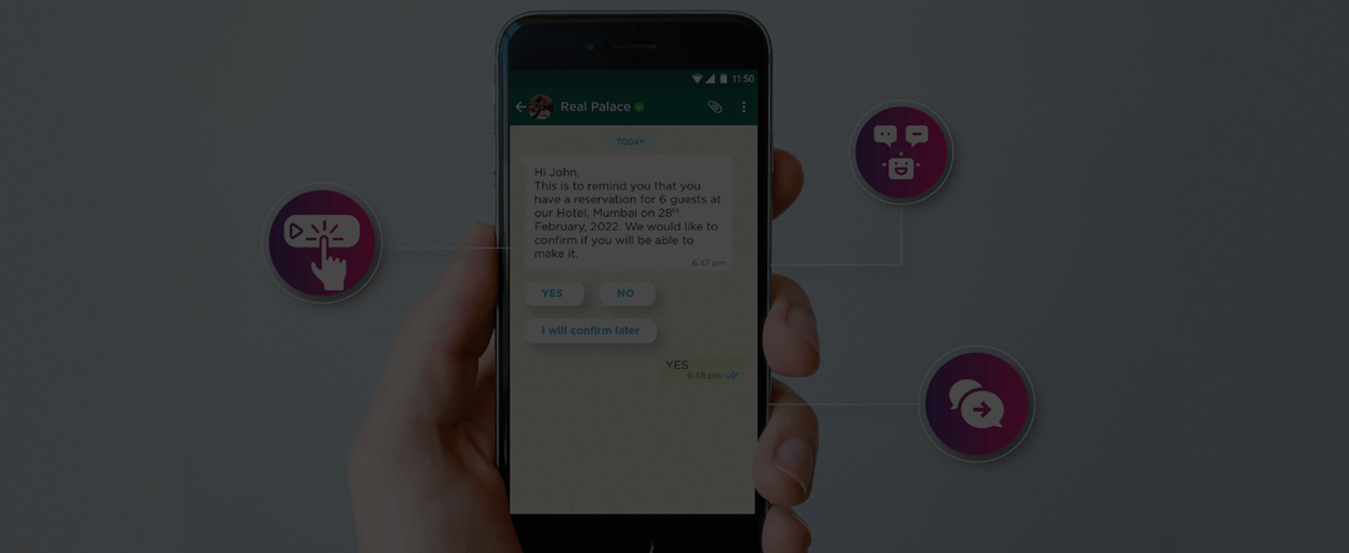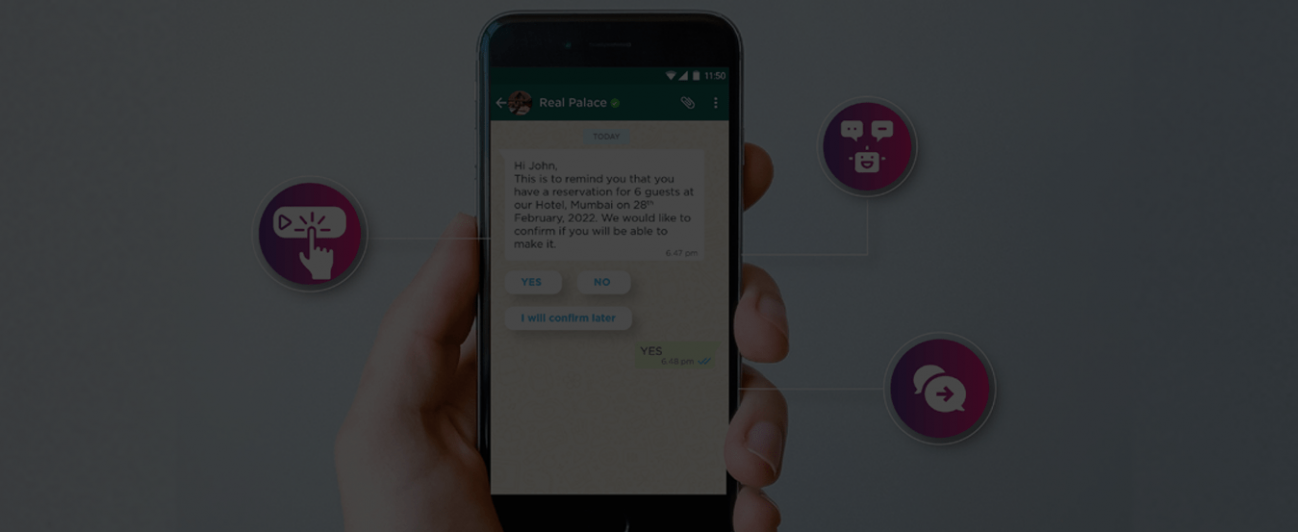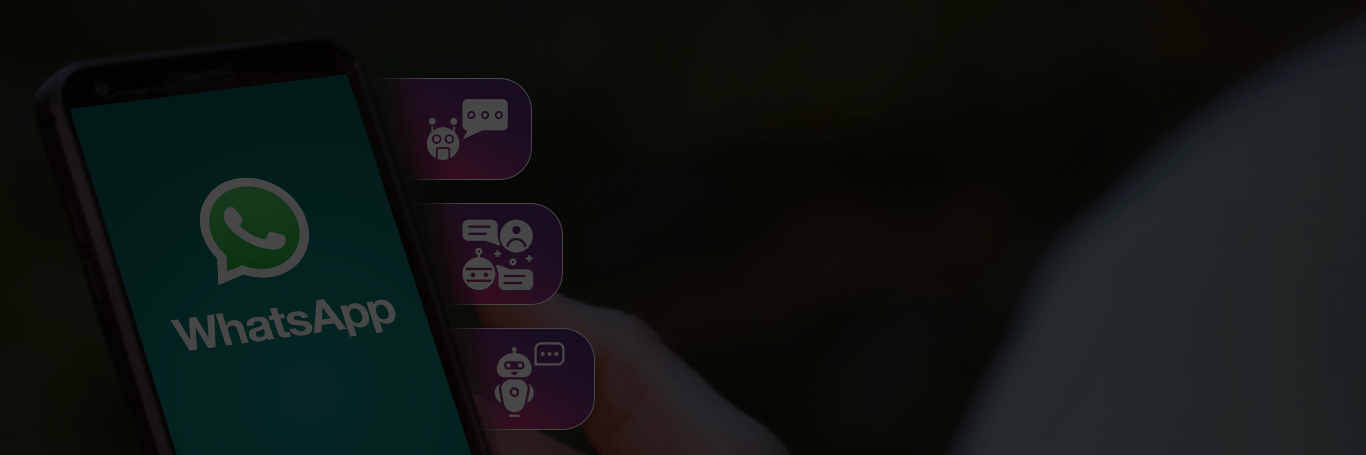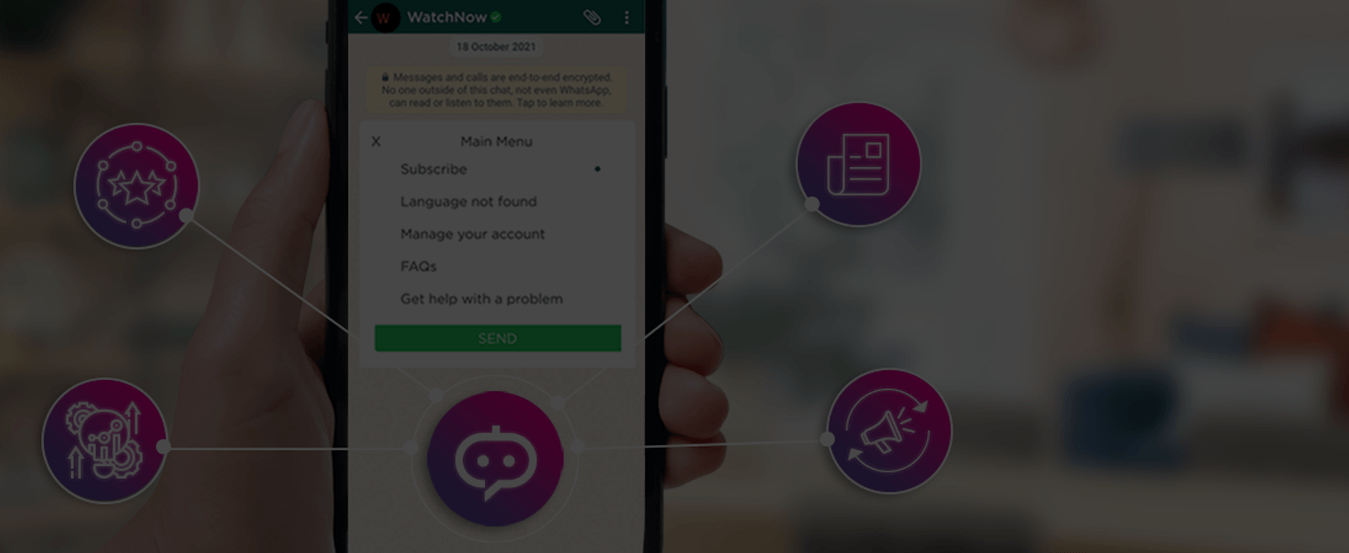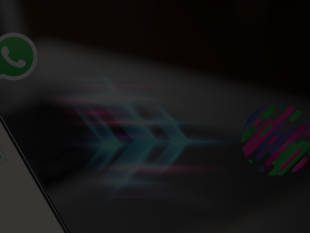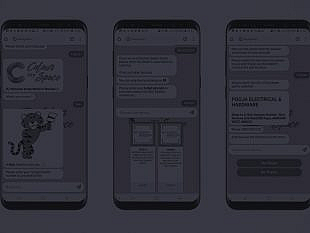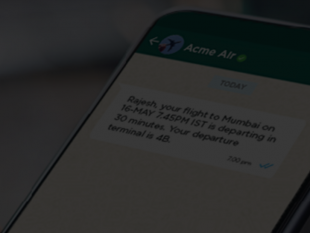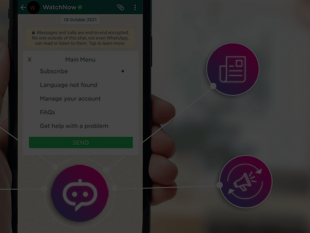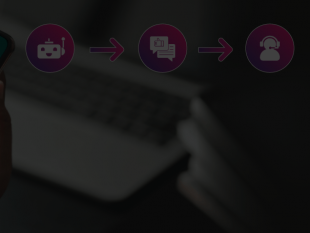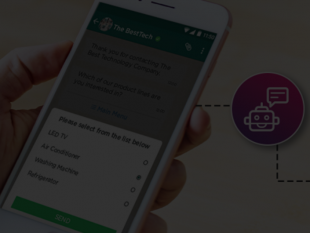The popularity of WhatsApp is on the rise. It seems like a strange thing to say about the most popular messaging app in the world, but it is true.
To respond to growing business and consumer needs, WhatsApp has launched several features and tools. One of the most important recent additions to the WhatsApp Business toolkit is interactive messages. This represents an important shift in the quality of communication that businesses can use to offer a superior customer experience.
What are Interactive Message Templates?
Before interactive message templates, brands would have to use clunky lists to offer multiple options to customers within a conversation. Now, they can replace these cluttered lists with clean buttons that look better, cleaner and offer a better UX.
With the addition of these buttons, customers can now quickly make crucial choices during a conversational flow and move to the next step of the funnel. This interactivity improves the chances of conversion and reduces cart abandonment issues.
Interactive messages and interactive message templates are also WhatsApp template messages which means they must be pre-approved by WhatsApp. They are only available to businesses which have access to the WhatsApp Business API via Business solution providers (BSPs) such as Karix. If you are using the free WhatsApp Business App, you will not have access to them.
What types of Interactive Message Templates Are Available with WhatsApp Business?
There are two types of interactive message templates that are currently available to businesses using the WhatsApp Business API:
- Quick replies
- Call-to-action (CTA) buttons
These can be added to your regular rich-media messages (images, videos, documents) and normal text messages that you send out to your audience.
Let’s take a look at each of these interactive message templates in detail.
Quick Replies
Quick reply buttons are pretty self-explanatory. They are buttons that users can tap to quickly select a reply that is sent as a short text message. Quick replies are a mainstay of Facebook Messenger chatbots, so if you have communicated with brands on Facebook, you will be familiar with these types of buttons.

Quick replies are great for when you want to offer people a limited set of options, such as the solution we designed for Croma, one of India’s largest consumer electronic brands.
Without quick reply buttons, the person you are chatting with will have to manually type in their response which takes more time and slows down the conversation.
How to build your quick replies
Even though quick replies are fairly simple to lay out, you still need to get them approved by WhatsApp.
You will need to send in the following details to WhatsApp for approval:
- The template message that quick replies will be used in
- The text that will be on the buttons that users will tap on
Keep in mind that you are allowed a maximum of 3 reply options for quick reply buttons and each of the replies can be up to a maximum of 20 characters.
Once the button text has been approved, it can’t be changed unless you undergo the WhatsApp approval process again.
Call-To-Action (CTA) Buttons
Call-to-action buttons are similar to quick reply buttons in that they are tappable and generate a quick response.
However, they have a different purpose within the conversation. Whereas quick reply buttons are used by customers to select from a bunch of different options, CTA buttons as the name suggests prompt the customer to take an action.
The action could be anything from visiting a link to calling a phone number, depending on the context of the conversation.
A sample call-to-action button response can look like this:

To approve your Call-To-Action buttons, you will need to send the following details to WhatsApp
- The message template that includes the CTA button
- The tappable text that will go on the call-to-action buttons
- The type of CTA button (do you want to send people to a URL/ do you want them to call a number when they click)
- The details of the action you want users to take (URL you want to send them to/ the number you want them to call)
Interactive message templates save both businesses and customers a lot of time and effort and make conversations flow better. The more engaged a customer is and the less effort they have to take to move through the steps you want them to, the more likely it is that a conversion will take place.
To know more about how to use interactive message templates and how to leverage the WhatsApp Business API to the fullest, make sure you bookmark the Karix blog and visit often. Our insights are counter-intuitive and powered by decades of cutting-edge industry experience.